Write a headline that hooks your reader.

When I started writing blogs some odd years ago, I understood that creating a catchy headline was the key to getting readers to read my articles. Your blog post’s headline has the power to make or break it.
The first thing your audience sees will determine whether or not they click through to read your content. Therefore, how can you create a headline that entices readers to read your post?
Try to bring curiosity to the table and have a clickbait title. That term “clickbait” has so much negative connotation to it that it’s unfair. A lot of creators have dragged that term in the mud.
The most important thing with having a clickbait title is to actually implement it, and over deliver on that promise. You need to practice having some sort of integrity within your content. If not, then people will click on your title, see that you have misled them, and click away.
One crucial piece of advice is to always make sure your headline relates to the subject of your blog article. A deceptive or irrelevant headline will surely turn your readers away and harm your reputation.
Again, practice integrity, clickbait and then over deliver on your statement(s).
You may provide your readers the proper expectations and an incentive to keep reading by keeping your headline pertinent.
Making use of forceful, directive language is an additional powerful strategy. These phrases add intrigue to your title and persuade people to click. As an alternative to “ways,” you can substitute “secrets” or “strategies.” The total impact of your title can significantly vary with this straightforward modification.
Additionally, you can attempt to arouse interest in your headline. This can be done by posing a challenging question or making a provocative claim that inspires curiosity in your audience.
Curiosity is a strong motivator, therefore readers are more likely to click through to your blog article when your headline piques their curiosity.
It’s crucial to concentrate on the advantages readers can get from your material. Your headline should highlight the importance of your blog content and encourage visitors to read on.
For instance, your headline for a blog post on productivity improvement can be “Boost Your Productivity in Just 10 Minutes a Day.” This title clearly explains to readers what they can learn and how it will help them. You have to provide value to your readers and we will talk more about that later.
A research, according to seositecheckup.com, found that headlines containing numbers outperform those without. This is because including statistics clarifies and makes your headline more actionable.
According to a study by Conductor, headlines with numbers are more likely to generate social shares and attention. The results of the study showed that headlines with numbers lead the preference chart at 36%.
(8 Headline Writing Tips To Increase Traffic and CTR, 2021)
A more appealing title than “How to Organize Your Lovely Home” may be “10 Steps to a More Organized Home for Minimalists.” You can improve the likelihood that your reader will read your blog post by including numbers in your headline.
Finally, it’s critical to make your headline succinct and direct. Long headlines may overwhelm readers and be less successful at grabbing their attention. Aim for six to eight words in your headline as a general guideline. This makes it succinct and simple enough for readers to comprehend.
Famous digital marketing guru Neil Patel underlines the need of testing several headlines to determine which ones resonate with your audience in an article. You can call this A/B testing.
In order to determine which headline performs best in terms of clicks and interaction, several title variations for a single blog post must be created. You may improve your content and raise its overall efficacy by testing your headlines.
It takes experience and experimentation to write a compelling headline. Applying the aforementioned advice and regularly testing your headlines will help you master the art of creating catchy headlines that compel viewers to read your blog posts. It just takes practice!
Start with a Story

Starting a blog post with a gripping narrative has proven to be one of the finest ways I’ve found to grab my readers’ attention and keep them interested. People adore tales.
And remember in grade school? Where the teacher told you to “hook your readers on the first sentence of the first paragraph”? Yeah, the same concept applies here. You have to find a way to hook your readers/audience from the get-go.
They emotionally relate to them and can’t help but be drawn in. Whether it’s a true story or a made-up one, including a narrative at the start of my blog post helps it stand out and is more entertaining to read.
I recall when I first started including stories in my blog post. The reader involvement increased right away, in my opinion. Readers were more inclined to stick around and read the entire content, and social media comments and shares increased. People have a way of connecting with stories, which makes them feel invested in the information.
You will connect with some and some, you won’t. You just have to “test the waters”.
Because it appeals to our natural love of narrative, using a story as the opening paragraph of a blog post works well. In a Harvard Business Review article, it talks about how business people fail to communicate, and even inspire. You may establish an immediate connection with your audience by connecting with them with anecdotes, or personal experiences.
McKee argues that stories “fulfill a profound human need to grasp the patterns of living—not merely as an intellectual exercise, but within a very personal, emotional experience.”
(Storytelling That Moves People, 2003)
I try to make the tale I use to introduce a blog post pertinent to the subject I’m covering. This guarantees that the anecdote has a purpose and strengthens the main point of my writing.
If I’m writing about time management, for instance, I might provide a personal narrative about how I struggled with time management before learning a practical tip that transformed my life.
Make sure the anecdote is interesting and well-written before utilizing it as the opening of a blog post. In order to help readers relate to the information, I always work to make my stories intriguing and relatable.
Depending on the tone and subject of my piece, this can include employing detailed descriptions, strong emotions, or a dash of comedy; but I prefer a flood of comedy.
I begin by telling a story before moving on to my blog post’s major subject. By doing so, I can keep the reader interested and seamlessly link the story to the remaining information. I frequently use the narrative as a jumping-off point for talking about the major subject, providing context, and dispensing insightful knowledge that my readers may want to use in their own lives.
Citing an outside source can help my blog post and give it more legitimacy, like the Harvard Business Review article I referenced previously: My content becomes more credible since it demonstrates that my theories are supported by research. It also shows my audience that I took a bit of time to research to be informed about the subject.
I make a point of using lucid language when I write for an audience reading at the eighth grade level. I steer clear of jargon and technical phrases that could be confusing to younger readers. I make sure a large audience can appreciate and understand my content by keeping my writing approachable.
I have seen some documentaries, a video, or read an article about presenting anything written or filmed to the internet. I forgot the name of the article/video but essentially nobody on the internet, well most of us, do not want to start reading an academic journal research article on the topic of “3 Best Ways to become Productive on the Computer”.
I mean, I am interested in research papers like that, but I have to admit as well that reading those types of research articles gets your brain working. Why? Because I have to look at the dictionary for certain words they used. Or I have to go off-tangent and search the internet because some concepts they have presented in the article are completely foreign to me.
So what now? You have to find a way to present your ideas at a certain grade level so that your readers will actually enjoy reading your content as opposed to having their brains fried by all of the technical jargon you’ve just written.
It has been established that using an engaging story at the start of a blog post works well for attracting readers’ attention and keeping them interested. My goal as a blogger is to produce content that connects with my readers and motivates them to take action. My blog post will become more remembered, enjoyable, and eventually profitable if I include tales in them.
Use Subheadings to Break Up Your Content

Keep readers interested from beginning to end depends on making my content simple to understand. Subheadings are a useful tool I use to break up my blog post into sections. By breaking up lengthy passages of text, I can make my writing more approachable, SEO-friendly, and user-friendly.
I can recall the moment I began to give my blog post greater thought. I found that reading lengthy paragraphs and pieces of material could be scary, challenging, and super tiring. I discovered that people were more likely to stick around and read the entire post when I used subheadings to divide up my content.
Make it easier to read for people. A blog post should not be an academic research paper.
My readers benefit from using subheadings in a number of ways. First off, it enables people to easily recognize the main ideas in my work. Subheadings make it simpler for them to obtain the information they need if they’re searching for a specific topic. They will value the time and work that this saves them.
I mean, most of the time, when I am reading an article online, I skim first to see if the post is for me. When I see it is something that I want to read, or something that pertains to me, then I read fully, starting with the headlines.
Subheadings improve the accessibility of my information for readers who prefer to scan or skim. Many readers scan the material to get the information they’re interested in since they lack the time or patience to read every word. Subheadings make it easier for these readers to navigate through my pieces and make the most of my information.
If the subheadings are not something they are looking for, then people click off; however, if it is something that intrigues them or wants more information about, then they stay to read the post.
The value of subheadings in internet material is highlighted in a Forbes article. You can read more about it here.
In today’s fast-paced digital environment, subheadings enhance readability and make text more “skimmable,” which is essential for retaining readers’ attention.
I make sure subheadings are informative, clear, and succinct when I construct them. This makes it clearer to my readers what will be covered in each portion of my writing. In order to increase readers’ likelihood of sticking with the text, I also attempt to make my subheadings interesting and intriguing.
I pay special attention to the general structure and layout of my blog post in addition to employing subheadings. To do this, use concise paragraphs, bullet points, and numbered lists as necessary. Like jeez, get to the point already. These formatting methods aid in text breakup and make my content more aesthetically pleasing and simple to read.
Citing an outside article, like the Forbes piece, gives my blog post more authority and credibility. By demonstrating to readers that my thoughts are supported by professional judgment and research, my work gains credibility.
I’ve learned that engaging readers requires the use of subheadings and other formatting strategies to break up my information. My audience has a better experience reading and understanding my pieces, which increases the likelihood that they’ll visit my blog again in the future.
My main objective as a blogger is to offer interesting, helpful content that connects with my audience and entices them to return for more.
Provide Value to Your Reader

I’ve discovered that a successful blog post provides value to readers. My blog posts should be informed, useful, and actionable. I keep my readers coming back by providing suggestions, information, and experience.
I write for my readers first. My content addresses their issues and questions. This helps me write useful blog content for my blog post.
I offer actionable steps. I give my readers steps they can take instead of just analyzing a topic. This improves my content and encourages readers to change.
I might write about creating goals, prioritizing tasks, and employing productivity applications in a blog post about time management. This gives my readers actionable takeaways from my post.
Providing factual, well-researched content is also important. I try to stay ahead of the newest research, trends, and best practices in my area to provide my readers with accurate information. But that’s easier said than done. There are so much information on these topics it’s uncanny. My information is more credible when I do cite reliable sources like papers, studies, and experts.
For time management advice, I might cite a Harvard Business Review research or refer them to a video on YouTube in the TEDTalk channel. My steps will then be more believable when I use trustworthy sources, than without.
I use simple language for 8th-grade writing. I eliminate jargon and other confusing phrases for younger readers. This makes my information understandable to a wider audience.
I’m continuously searching for ways to improve my site and serve my readers. I’ve found Ann Handley’s “Everybody Writes” book useful for writing high-quality, valuable content. I can keep my blog post useful by learning and improving.
You can also start reading. I’ve found that reading things that our outside of the US canon or just something that I actually want to read, makes me appreciate the method of reading and want to read more. Then, reading more leads to finding my writing style.
With all this, I can engage readers, build trust, and gain a loyal following by providing insightful, practical material that meets their wants and challenges. As a blogger, I want to improve my readers’ lives, and valuable content is the best way to do so.
Make your Content Easy to Scan

So as I have aforementioned, as a blogger, I’ve found that most users scan blog postings for the information they need, even me. Bullet points, numbered lists, and bolded text make my content easier to read.
Before, I would just have straightforward text on my blog, and when I looked back on my blog post, even I got tired of reading my own material. Why? Because it’s just text. Nothing else.
Scannable content even helps me. It improves my blog’s efficiency by helping readers find material quicker. Scanning breaks up huge blocks of text and makes content look cleaner and more structured.
I’ve found that when I read articles, one or two subheadings pertain to me and the rest do not. So, that’s why having subheadings and quote lines and the like are super important to your post(s).
Bullet points and numbered lists make my content scannable. I use these formatting tools to simplify material so readers quickly understand it. I might use a numbered list to list the benefits of a healthy mindset, such as enhanced energy, and energy, in a blog post.
I also bold crucial information. I draw readers’ attention to significant ideas by bolding them. Even if they skim, this helps them grasp the post’s essential points. (This also helps Google and search engines, so try to use a lot of them).
I also write clear, useful subheadings that appropriately describe each part. This helps readers quickly find the content they want in my postings. Subheadings help readers navigate my content. Again, using numbers in this subheadings helps. Don’t just use numbers on your main heading, try to use them in a subheading as well.
A Nielsen Norman Group web article supports scannable content.
In research on how people read websites we found that 79 percent of our test users always scanned any new page they came across; only 16 percent read word-by-word. (Update: a newer study found that users read email newsletters even more abruptly than they read websites.)
(How Users Read on the Web, 1997)
Scannable content is essential. Satisfy your readers by making writings easy to read and navigate. Scannable content helps me serve my viewers and keep my blog a useful resource.
Use Images and Videos to Enhance Your Content

Visuals improve blog postings, in my experience. Images, videos, and infographics help me break up the prose and make my blogs more interesting and memorable.
As a creative, my eyes just pop whenever I see something created, and I know I am not the only one.
Images enhance my writing. They can illustrate, evoke, or beautify my posts. I select photographs that fit the article’s theme. I even create my own content on Canva. High-quality, visually engaging photos can greatly improve reader engagement with my content.
Videos improve blog posts too. They’re great for explaining difficult ideas or showing a process. I integrate relevant videos in my blog posts to add content and engage readers. Videos can accommodate diverse learning methods since some readers prefer watching over reading.
Infographics make facts and information visually appealing and easy to understand. They simplify complex concepts for my readers. Infographics offer value and make my blog entries more accessible. But infographics take so much time to make on Canva. So I just provide pictures, and share videos.
The Content Marketing Institute discovered that relevant photos increase article views by 94%. Visuals increase blog content and reader engagement.
Content with images gets 94% more views than content sans images. It doesn’t matter what industry, topic, niche, or specialty, images matter.
(Visual Content Strategy: The New ‘Black’ for Content Marketers, 2001)
Consider copyright and licensing when employing visuals. I only use Creative Commons-licensed or stock photo-licensed photos and videos. However, I have recently found out that using my own visuals, that I myself created, is the best option.
So that’s what I would suggest to y’all as well. This avoids legal complications and respects the original artists and create SEO-friendly practices for search engines.
Optimize visuals for online use. Large graphics and videos impede website load times, affecting user experience. I optimize my films and compress my photos.
Images, videos, and infographics make my blog entries more visually appealing and keep readers coming back. Employing graphics to augment blog material has been fundamental to my success as a blogger because my content is easier to read.
End with a Call-to-Action

Finishing an article with a call-to-action (CTA) has been one of my most valuable teachings. If you don’t have one already, then start doing it moving forward. It’s the same as a content creator on YouTube asking you to subscribe to their channel.
A CTA invites people to share, or sign up for my email newsletter, read more, and the like, after reading my material. This builds trust and keeps readers engaged. You want them to be inside your ecosystem.
I always consider my readers’ actions after reading a blog post. CTAs lead them to that action. I boost their likelihood of engaging with my material by making it clear, intriguing and connecting with them on a human level.
Depending on my blog post goal, I employ different CTAs. I may invite readers to comment or send me an email if I wish to spark conversation. This helps me understand my readers and builds community.
Sharing my blog post on social media is another great CTA. This promotes my material and attracts readers; however, I am still trying to find the sweet-spot for social media. But with this method, I can encourage people to share by including social media buttons on my posts.
My newsletter signup CTA is another excellent choice. I can keep people engaged with my site by delivering special content, updates, and promotions via my newsletter. As you can see, the home page directly asks you for your email. That’s not by accident. So hopefully, you can enter your email, and we can keep in touch.
HubSpot found that blog post CTAs work better than sidebar. This shows the value of including a CTA immediately in the content, where it’s most likely to grab readers’ attention and inspire action.
My CTA must be clear. I just want my readers to do one thing.
I utilized persuasion to write my CTA. I might promote my newsletter’s useful suggestions and insights to get people to sign up. I can improve the CTA by emphasizing benefits.
I’ve found that concluding a blog post with a call-to-action is essential for creating and maintaining reader relationships. I can build a devoted and engaged audience by getting them to interact with my material. CTAs have been crucial to my blogging career, and I believe they can help any blogger increase reader engagement and reach their goals.
Remember that a well-written CTA can boost blog post success. By understanding CTAs and how to apply them, you can produce content that not only informs and educates readers but also engages them and keeps them connected inside your ecosystem after they finish reading.
Subscribe to our newsletter!
Subscribe to AMN for our amazing money related brain-dump! Apologies for being lewd.
After submitting your email, please check your EMAIL to CONFIRM your Aiyahhh Money’s Newsletter subscription.
Did you read this yet?


Co-Founder of Aiyahhhmoney.com.
Founder of TheStrugglingObese.com.
On the wrong side of 30 trying to turn my life right-side-up. Aspiring Sigma in the making.

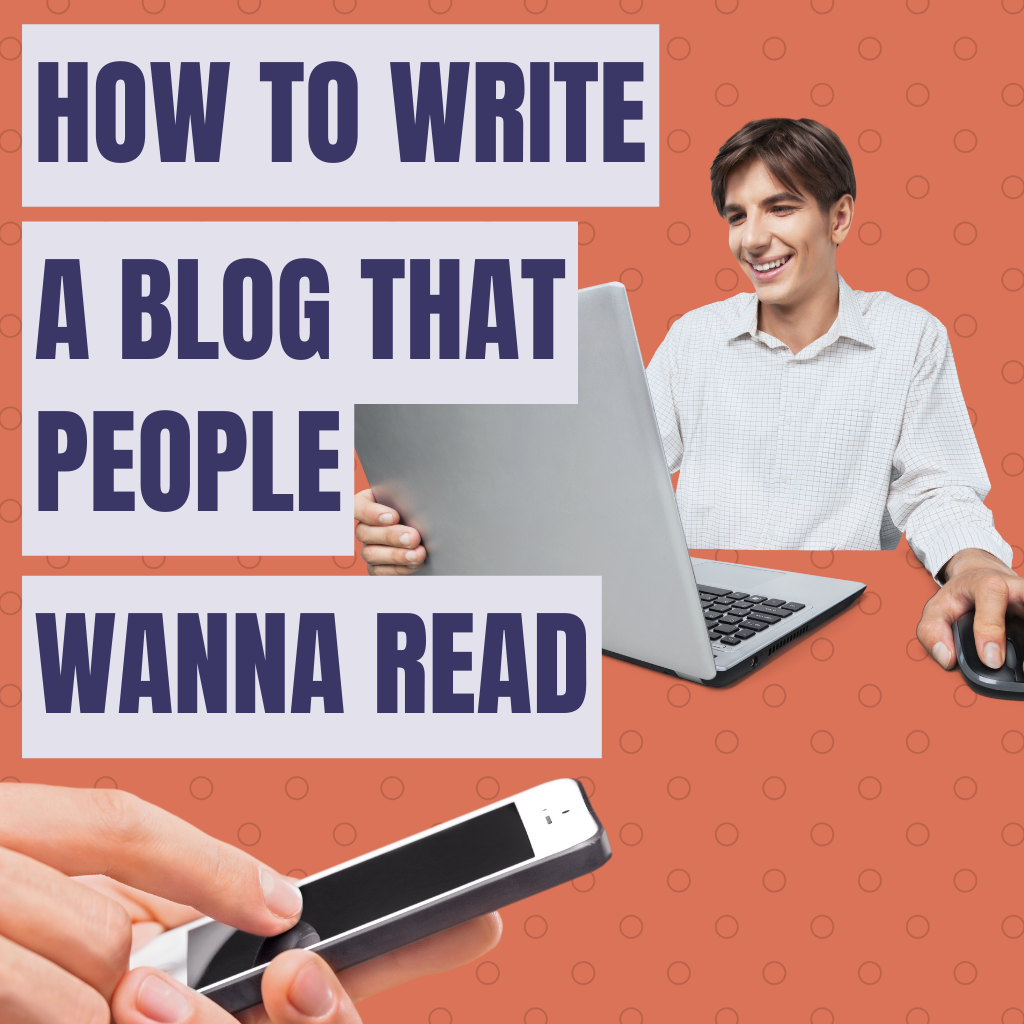

Leave a Reply